by bassybeats | Oct 28, 2023 | Retro Gaming
A quick and fast project to make a “multicart” for the Atari 2600. The UnoCart 2600 is an open source SD card based multicart for the Atari 2600.
My build was based off UnoCart 2600 v1.03 project here on the PCBWay community projects. The project is based around the STM32F407VGT6/7 chips. Most of the parts are available on AliExpress or Mouser, the STM32 chip can be expensive to get if the stock is low. The soldering can be a bit tricky if you haven’t done hot air soldering before.
The programming can be done with the ST-LINK V2 via the pins on the PCB, I didn’t both with the pogo pins to program it. The firmware can be found here.
After than, it was just a matter of formatting an SD card as FAT32 and copied over a folder organised 2600 game library.
The STL files for the cases can be found here, they needed to be chopped/modded for this board to fit.
by bassybeats | Oct 18, 2023 | Retro Gaming
I never planned to get into PS3 but I ended up with a few, and specifically a Backwards compatible one. After I fixed the YLOD issues the next step was to CFW mod it and dump all my games so I can get rid of the physical copies I dont want, also means I can dump my PS2 and PS1 games to a single console.
This whole process is based off this PSX Place CFW Guide and I would recommend using that guide directly not this post. At the time of doing this process PS3toolset was down so I had to use a Russian version of it, but the process is the same, you just have to use google translate to navigate the menus.
Prep work
The prep work for both consoles was just a matter of stripping down the consoles, cleaning them out, installing a fresh 1TB HDD and a clean install of the 4.90 Official firmware.
CFW Installing
Again, I would use the BGToolSet process as it is the easiest. It took a few attempts to get it to exploit the system ( stated it is common on the page ). An issue that plagued me was an incompatibility with the LCD monitor I was running as it was all grainy, this was not present on a 1080p TV.
Pumping games and modding
Once the CFW was installed, I went and installed the standard tools like WebmanMOD, Multiman, Movian, Rebug_toolkit, IRISMAN etc.
Dumping the disc based games was fairly straight forward, you can dump them as ISO’s or as folders, both to the internal HDD or a USB HDD. Take note that the drive has to be formatted as Fat32 or exFAT.
If you are loading PSN games, you will need to find a patch the RIF files to RAP files. There is a 15,000 Rap file available on a Spanish blog that I won’t link to but you can RIF2RAP to do this as well. I opted to find the bulk set of RIF files and patch it to my system with a batch script.
Once it was all loaded, it was fairly easy to use and I even got it all working with my 14″ Sony PVM!
by bassybeats | Oct 18, 2023 | Retro Gaming
Everyone has heard about the PS3 Tokin recap process, all I can say is that it is painful and I wouldn’t wish it on anyone.
Before
This was not the first time this PS3 has been stripped down to the motherboard. You can see that the CPU and RSX have been delidded and the thermal paste/compound has been replaced. This lasted a little while until it kicked another YLOD about 6 months later. My next point of call was to replace the notorious NEC Tokin caps. All of this was done before this video came out detailing a much better diagnosis process using the SYS_CON reading method.
Desoldering
The desoldering process was not as straight forward as you would think, the PCB is so dense and so many layers a hobbyist soldering setup just can’t put enough heat into it. I ended up using my Reball station to pre-heat the board and then the caps came off fairly easily.
Fixing a mistake and after
Adding the new caps was fairly straight forward. I just followed this guide from PSX-Place.com. One very annoying mistake I made when desoldering was I bumped a couple of the decoupling capacitors for the CPU which I think are 0201 sized which was extremely hard to fix, but I did fix it in the end.
After fixing my mistake the rest was easy, again you need to preheat the board to make it easier to put the new 470uf/6.3V tantalum capacitors back on. I did not leave the original NEC’s on so I had to make the bridging wires to replacing the internal bridging.
So far so good, the PS3 has been going well rock solid since doing this mod/fix.
by bassybeats | Oct 17, 2023 | Computing
Down the SCSI rabbit hole I went when the drives in my Macintosh SE/30 and Macintosh Color Classic both died. I did a big order of V1 and V2 PCB’s on different occasions in the hope of making a bunch for my friends and community members which also covers some of my restoration projects.
Ordering the PCB’s
The gerbers for V1 internal and external BlueSCSI’s can be found here https://github.com/erichelgeson/BlueSCSI
The gerbers for V2 internal and External BlueSCSI’s can be found here https://github.com/BlueSCSI/BlueSCSI-v2
Most of the parts I got came from AliExpress, Mouser and LCSC depending on where they were the cheapest or what else I needed to order. LCSC is the best to bulk order V2 parts as they had it all in one place. The BOM files are within the github CC-NC-HARDWARE folders.
Soldering V1
Soldering up the V1’s is by far the easiest of the two versions. I always started with the SD card slot. I at first I did it by hand but ended up doing it with hot air as I got confident to with the parts. Then the resistor packs and diodes and resistors. The STM32 Bluepill and pin headers went last. A trick I learnt with the jumper pins is to put a jumper on them and they don’t burn your fingers! All the boards got washed in 99% Iso afterwards before powering up.
The 3D prints are here:
Programming and Testing V1
Firstly, definitely use the BlueSCSI Updater BAT file. It makes it so much easier. The releases for the STM32’s are here. To program them, I got a cheap ST-Link V2 programmer of AliExpress like this one, You can often get the BluePills at the same time. For the HDD image, I used the Macintosh Garden System 7.5.5 starter image and added a bunch of my own files, games and tests.
Programming went fairly well with only a few that I had to touch some soldering up on the SD card slots or a pin I missed. In the end I also made up some DB25 to IDC50 adapters to be able to test the internal drives externally.
Soldering V2
Soldering these was MUCH more painful. If you have never soldered 0402 resistors and capacitors, you don’t know soldering pain. I had so many issues doing this without solder paste, essentially doing it all by hand with a microscope, hot air and lots of flux. Ironically, the issues I had were with the SMD IC’s not the passive components which I had to go back over with and fix some bridges.
Programming and Testing V2
Programming the V2 was much much easier as the PICO only needs you to hold the rest button when you plug the USB cable in and it shows up as a flash storage device that you just drop the file onto, it then ejects it automatically once it is copied over. The releases are here.
I opted for these cases as they screwed together. The internal one I went with these. I used the same image as the one I did on the V1 testing as it is all compatible.
by bassybeats | Jan 17, 2023 | Others
The pickup
I was accumulating a very large amount old motherboards and computers with really bad corrosion that a toothbrush and iso wouldn’t remove. Keeping an eye out I saw a 30L ultrasonic cleaner online for a silly cheap price and I just couldn’t resist the challenge to get it going.
What the heck is wrong with this thing?
Turning it on, there was no life at all. Starting to pull it apart showed that all the fuses were destroyed and blown and there was a dead short on the driver PCB. Desoldering the power transitors and recifier and testing them showed that half of them were blown out, assuming from overheating over time. A quick order from AliExpress of the out of production parts later and the shorts were all cleared and it was time to try turn it on.
Its alive!
Fuses replaced, transistors replaced and all the wiring tidied up, it was time to try turn it on. It actually works! First time it fired up it actually stayed on and heated up water to 60C no worries and the transducers also worked for 10-15mins straight.
Putting it through its paces and finding problems
Finally ordered some proper cleaning fluid and purified water for it and loaded up the cleaner to 20L. It took like 40mins to heat up to 60C and then the transducers didn’t work! Turns out I never tested both functions at the same time. I let it cool down to 45C and everything started working so I think there is still a power draw fault or temperature fault somewhere which will need to be addressed when I next drain it. But for now, I just keep the temp a little lower and it functions perfectly fine.
Page 4 of 19« First«...23456...10...»Last »


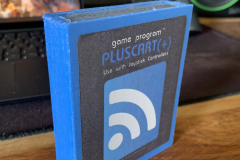
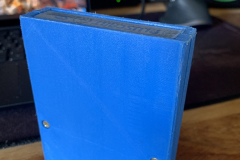




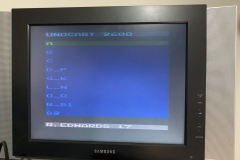

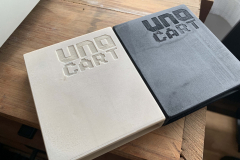





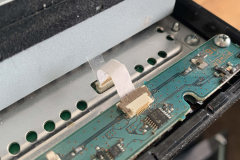




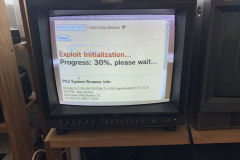
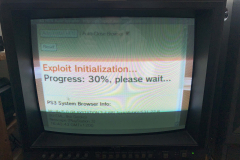
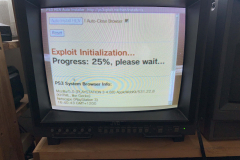
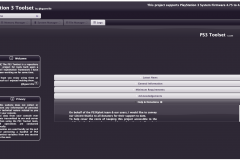





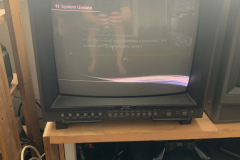


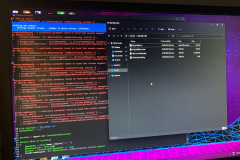

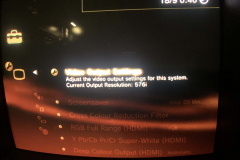
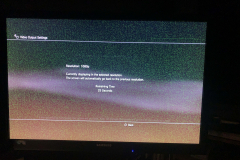





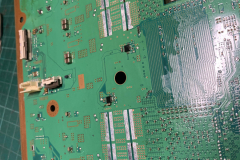
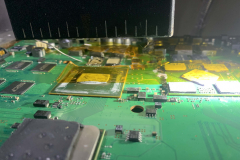

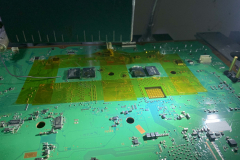




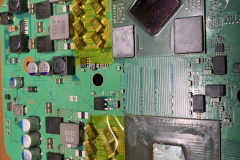
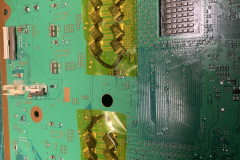

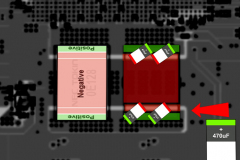
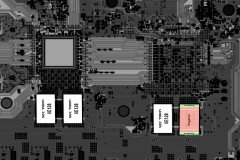
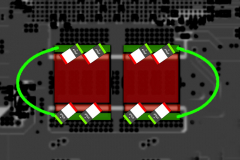
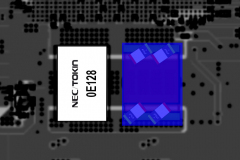


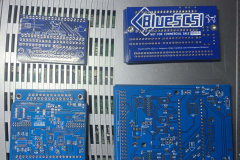

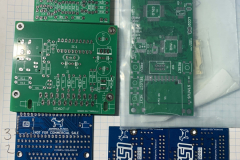
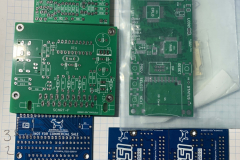

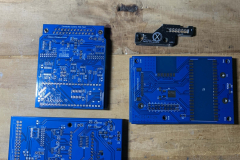











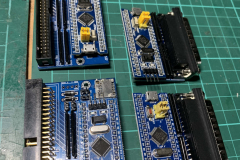

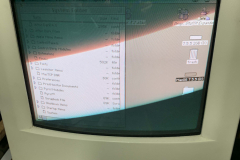
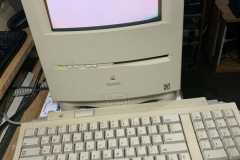







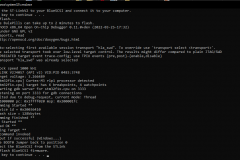
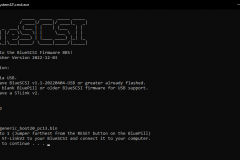
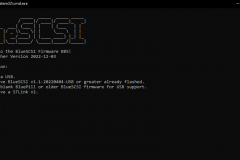
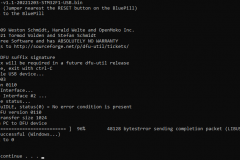
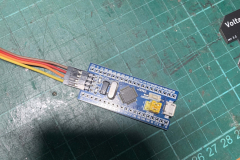
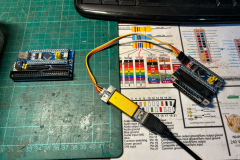




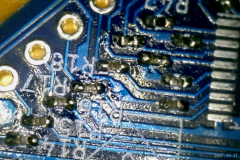







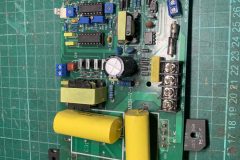
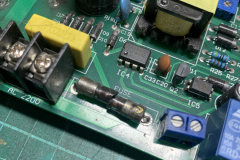

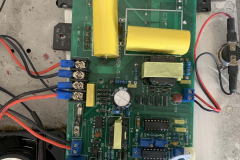






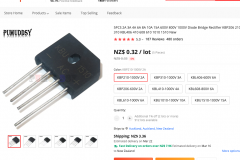






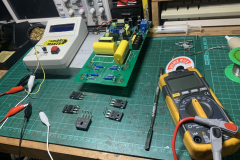
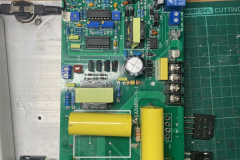

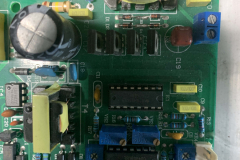
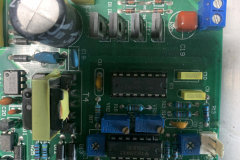


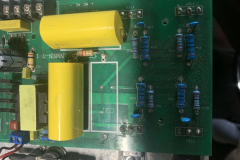

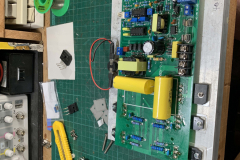
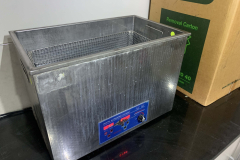

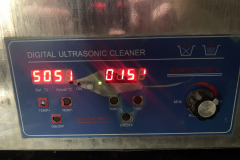

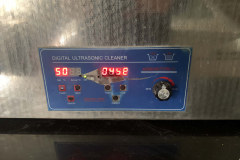



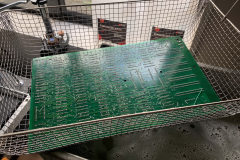




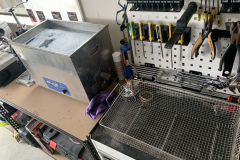


Recent Comments