I never planned to get into PS3 but I ended up with a few, and specifically a Backwards compatible one. After I fixed the YLOD issues the next step was to CFW mod it and dump all my games so I can get rid of the physical copies I dont want, also means I can dump my PS2 and PS1 games to a single console.
This whole process is based off this PSX Place CFW Guide and I would recommend using that guide directly not this post. At the time of doing this process PS3toolset was down so I had to use a Russian version of it, but the process is the same, you just have to use google translate to navigate the menus.
Prep work
The prep work for both consoles was just a matter of stripping down the consoles, cleaning them out, installing a fresh 1TB HDD and a clean install of the 4.90 Official firmware.
CFW Installing
Again, I would use the BGToolSet process as it is the easiest. It took a few attempts to get it to exploit the system ( stated it is common on the page ). An issue that plagued me was an incompatibility with the LCD monitor I was running as it was all grainy, this was not present on a 1080p TV.
Pumping games and modding
Once the CFW was installed, I went and installed the standard tools like WebmanMOD, Multiman, Movian, Rebug_toolkit, IRISMAN etc.
Dumping the disc based games was fairly straight forward, you can dump them as ISO’s or as folders, both to the internal HDD or a USB HDD. Take note that the drive has to be formatted as Fat32 or exFAT.
If you are loading PSN games, you will need to find a patch the RIF files to RAP files. There is a 15,000 Rap file available on a Spanish blog that I won’t link to but you can RIF2RAP to do this as well. I opted to find the bulk set of RIF files and patch it to my system with a batch script.
Once it was all loaded, it was fairly easy to use and I even got it all working with my 14″ Sony PVM!






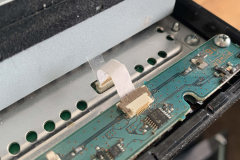




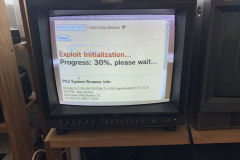
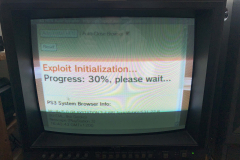
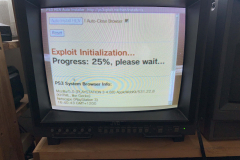
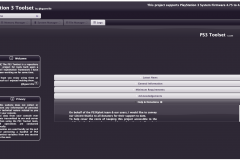





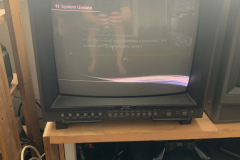


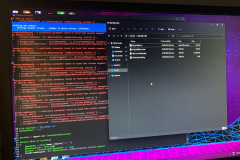

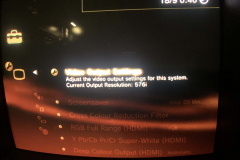
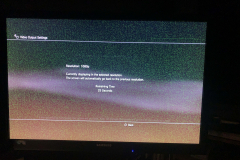

0 Comments