I have always wanted to build a very high end Batocera emulation rig that can run everything from an Atari 2600/C64 all the way to up a Playstation 3. This is what I came up with.
Case and main parts
The whole build is based around the NR200P, a nice SFF ITX case that still has provisions to fit a lot of full size parts, even some mATX motherboards. The only mod I had to do was print and download the STL from Cooler Master to use an ATX power supply instead of an SFX one.
The motherboard is an ASRock B660m-ITX/ac board, I had to buy this new unfortunately. The ram, psu, tower cooler and 6TB hdd were all parts I had sitting around from other projects.
CPU Selection
The core selection of parts was based around the best emulation of RPCS3, and the most cost effective CPU was the Intel 12600k, specifically the earlier ones that still supported AVX512 which can offer a 30-80% performance boost in RPCS3. The easiest way to know if your 12th Gen CPU has AVX512 support is reference this Toms Hardware article and look for the “Halo” logo on the chip. If it has the Square Logo, its not compatible.
To get this working with my motherboard, I had to flash an older bios onto it, specifically version 1.25. You then have to disable the E-Cores, reboot and then the option for AVX512 is supported. Then you can look in Batocera / GeoFetch and look to see if it is in the listed CPU instrutions.
GPU Selection
I orignally went with a Asus TUF 1660 Super as the GPU as it would be more than enough for most things but I ended up selling that and going for a Power Color RX6600XT as AMD GPU’s have better support with Linux and Linux emulators.
Systems and Configuration
This thing does everything at maximum settings and where I could, I have set the emulator to upscale to 1080p. Below are all the emulators that are built into my rig. The only things I want to add when they are better supported is the PSVita and maybe a few Xbox 360 games. I am using a PS4 controller and Wireless keyboard as my control interfaces.




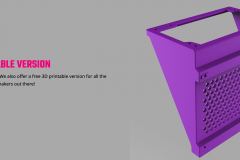



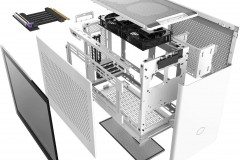

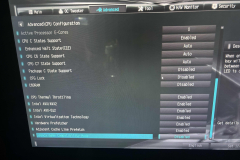
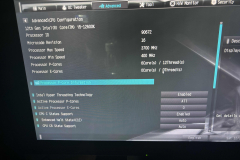
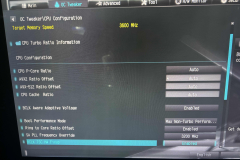
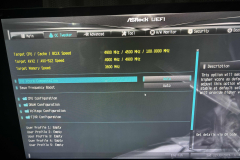



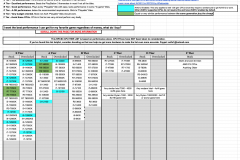
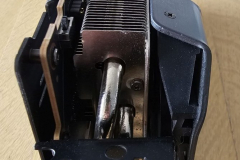
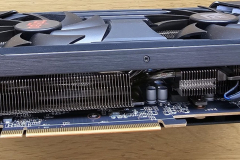
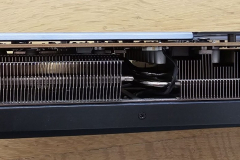





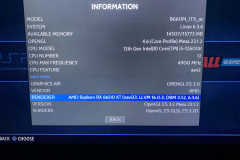







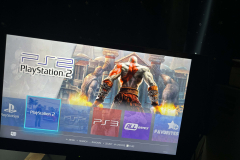


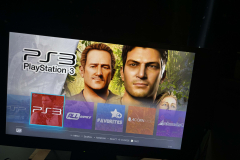

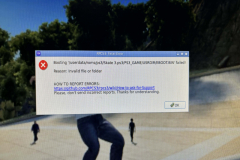
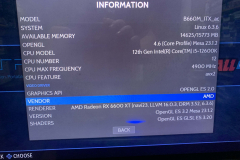
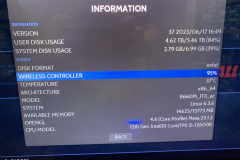
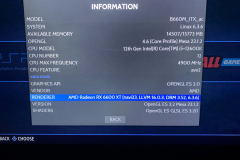
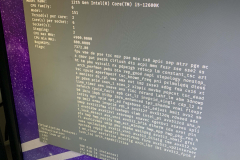
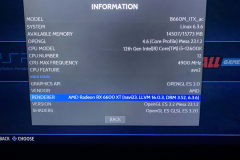
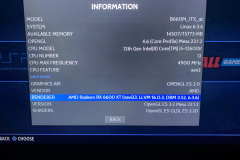


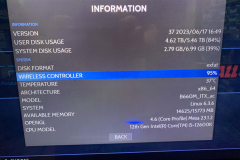
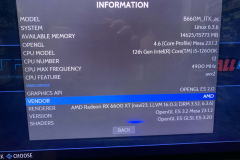
0 Comments