Starting DOS 6.22 image
This was a very long running project that started off with a Direct Access 5 based DOS 6.22 image from my mate with a fairly stock install with some utilities and games loaded on it with a bunch of sound card drivers. This image was targeting a 512mb compact flash card size. I really wanted to ‘max’ out the stock DOS 6.22/FAT16 partition size of 2GB so I had to start again.
Software Selection
To make the most of the 2GB CF card size I had to compile a list and collection of games, utilities, demos and programs. I opted to exclude CD based games as they are too big and getting virtual CD iso’s working is not an easy task.
Base Image
To get the image prepped, I did a clean install of DOS 6.22 onto a 2GB CF Card and then ported over my mates files to it. The base machine it was built on was a DX4-100 486 machine with 32mb ram, Sound Blaster 16, dual floppy, cd drive and XTIDE card.
Once that was done I added the DOS menu from Phils Computer Lab also adding his autoexec.bat and config.sys. After that, I imaged the cf card so I had a backup incase I messed it up while building it out. Something to take note, not all CF cards are made equal and you need to take note of the image size. I had to make 2 images in the end as one card was 2048mb and the other 2079, so the larger image won’t fit on the smaller card if you want to duplicate the image to more cards.
Menu Structure
I tried to split the main menu structure up into obvious and easily identifiable areas. Going from:
Windows 3.1, Configuration tools, File Management, Graphics and Audio software, Phils Computer Lab benchmarks, Action Games, Adventure Games, Beat’em Up games, Fighting Games, Flying Games, Platformers, Puzzle Games, Racing Games, RPG’s, Shooters, RTS Games, Simulators, System Information, Programming Tools, Office Apps, Diagnostics, Utilities, Demo Scene stuff, Launch Box and Emulators.
Menu Configuration
As for the menu configuration I decided to remove the Direct Access boot screen and have it go directly to the menu and added a little 2001 Space Odyssey reference with a red and black theme.
The folder structure on the CF card mimics the menu structure with the exception of the folder and file names as they have a 8 character limit before the do the ~1 thing. Within the sub menu’s, its just a matter of manually typing out the menu items, navigating to the folder and launch exe or bat file. For bat files, you have to type BATCH in front of the file name to get it to launch. For Windows 3.1 applications or games you have to type WIN in front of the filename. You can parse through commands using the custom option in the menu, this lets you CD into a directory or set parameters on the exe file for example, this is how I setup the floppy disk tests and other options in the configuration and diagnostic menus.
Its all Working
After ALOT of testing, I got all games and apps launching. Some of the big hurdles were getting the WIN command to parse through ( needed to set some settings in the config.sys/autoexec ), getting the BLASTER settings right, getting the C64 emulator working with games, getting the Apple II emulator working. I ended up dropping a lot of apps due to them needing the cd or having multi floppy installs or just wouldn’t install. Some games I dropped due to them being unexciting or glitchy. Planet X2, Commander Keen and Doom were my go to test games for sound and graphics.
Some creature comforts I added were the TAB auto complete function and command history function from FreeDOS as well as the mouse drivers.
Just to be cautious, I imaged it at this stage onto my NAS so I couldn’t screw it up. I also removed a couple of things and ported it to the smaller 2049mb CF card as well.
FreeDOS attempt
Once I had the main DOS 6.22 working I did a clean FreeDOS install on a new CF Card and moved over the files, which proved to be extremely annoying with floppy installs constantly failing and CD installs locking up. I ended up using the R2 version that worked a treat first time. I had to replace the boot menu, autoexec and config.sys but it basically just worked, EXCEPT that Windows 3.1 basically doesn’t work with the FreeDOS memory manager. After a couple of days trying to get it working I ended up giving up. This was intended to be my FAT32 version of this build.
Future Ideas
Something that I would like to get going is CD ISO emulation on a larger drive using DOS 7.1 or FreeDOS. But I just had no luck getting it to work, and CD ISO emulation has the limitation of no CD audio.
I’d also like to try find a way to have sound card options that were switchable from a menu. Something like, run a batch file that comments out the Soundblaster settings and uncomments the gavis audio ones and visa versa. But DOS command line fu is not strong enough.

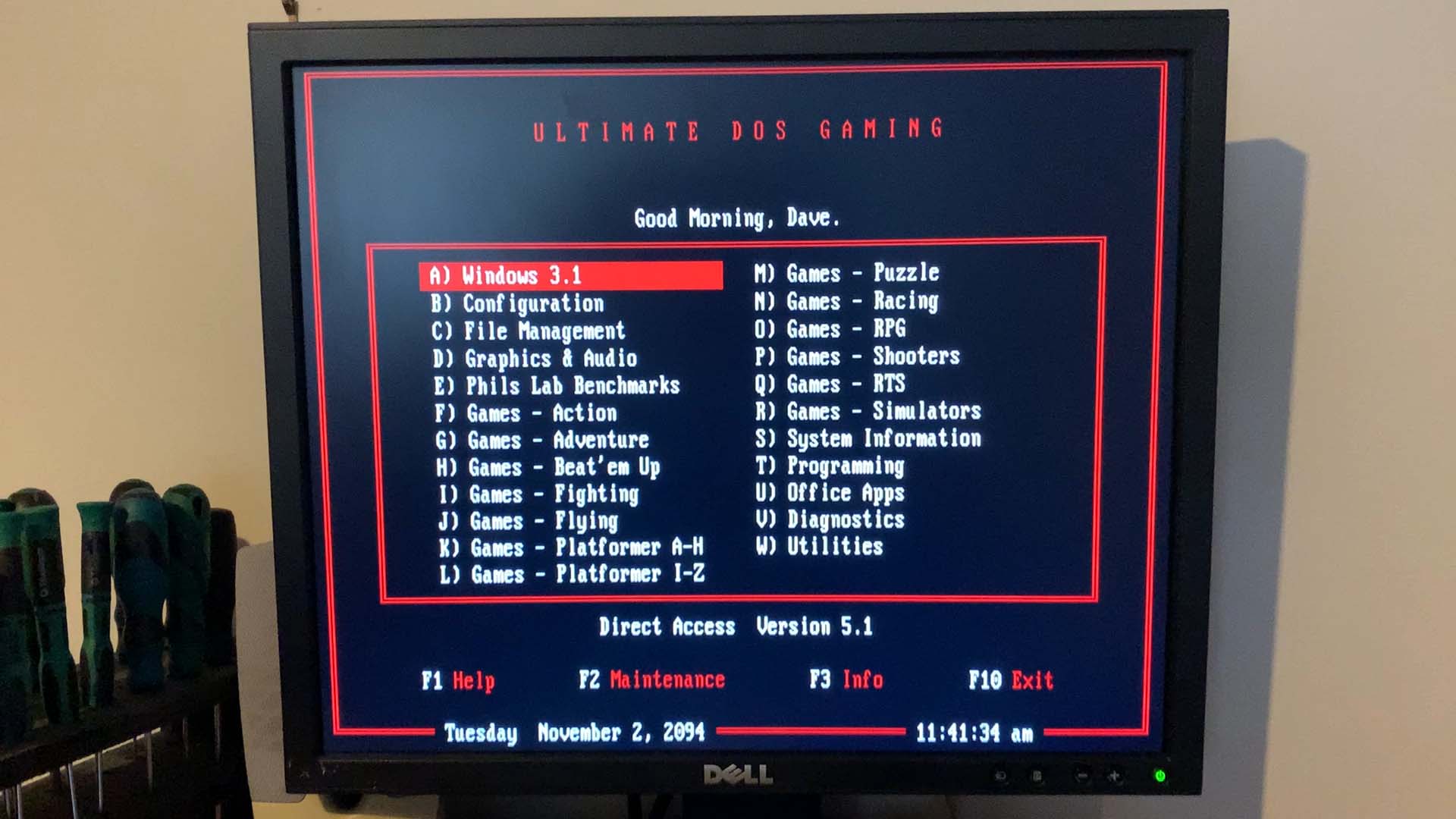
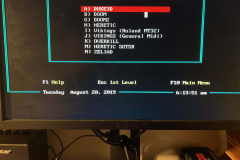
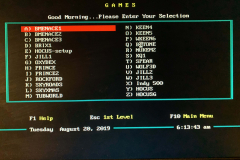
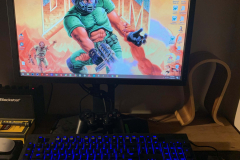
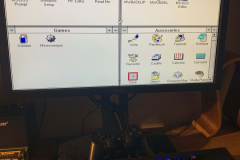
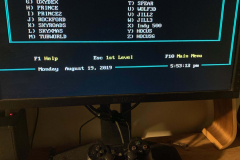
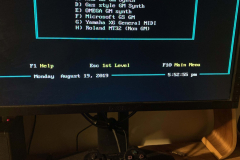
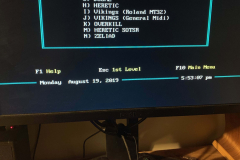
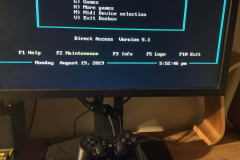
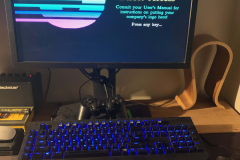
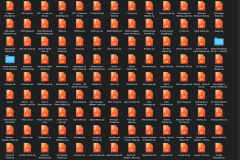
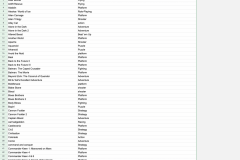
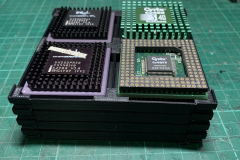

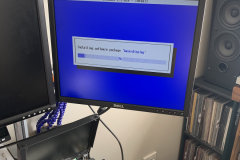
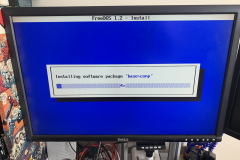
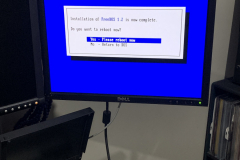
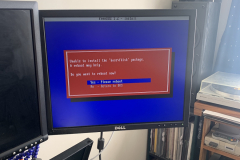

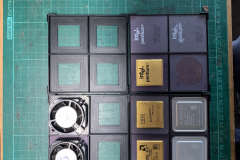

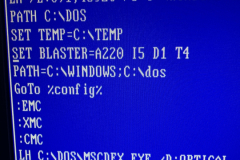

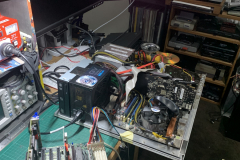
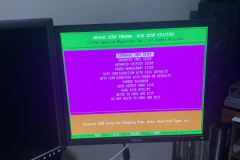
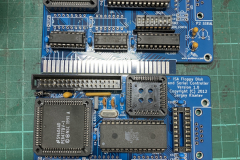
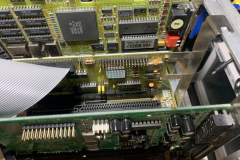
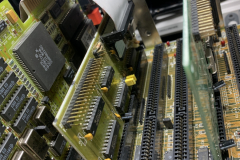

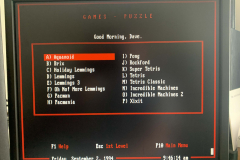
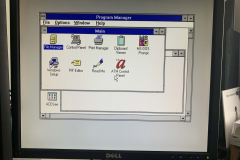
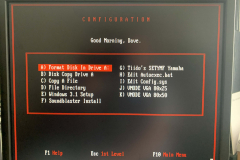
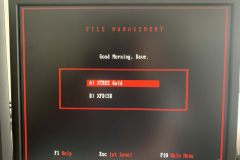
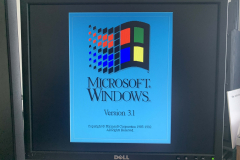
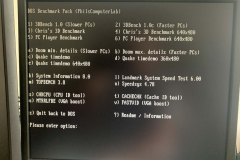

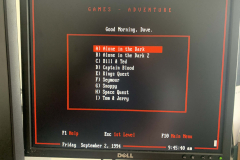
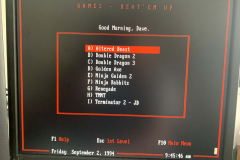
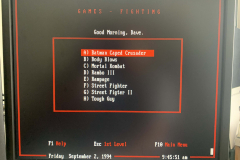
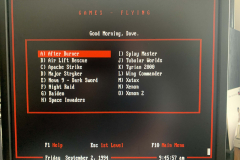
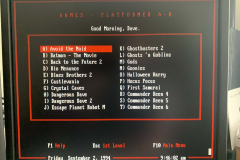
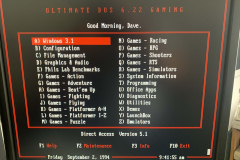
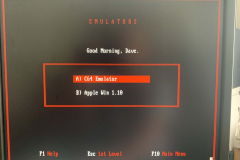
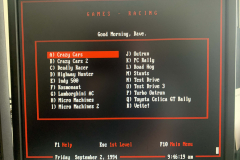
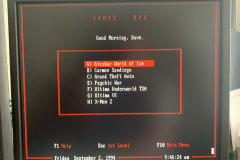
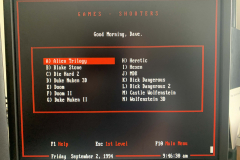
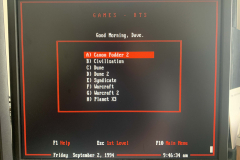
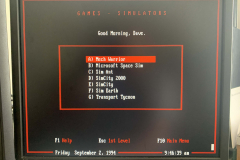
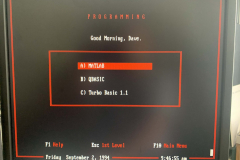
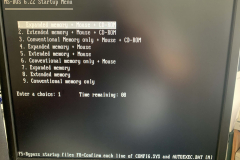
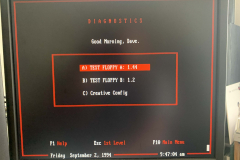
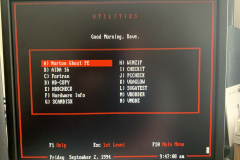
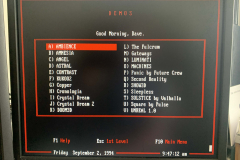
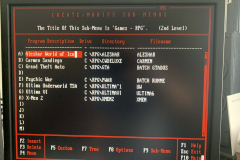
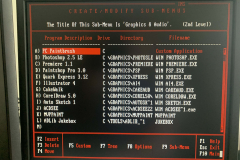

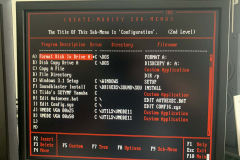
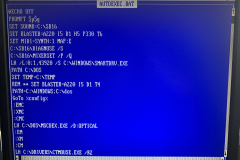
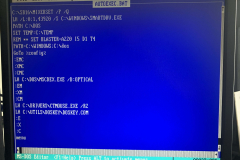
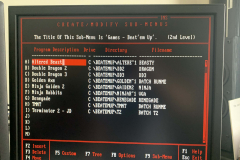
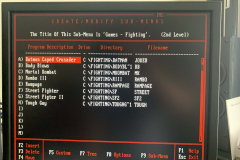

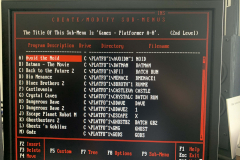

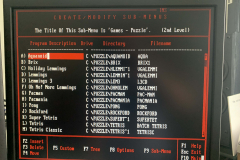
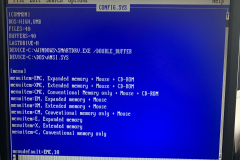
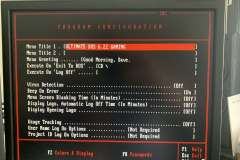
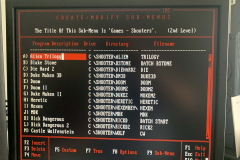
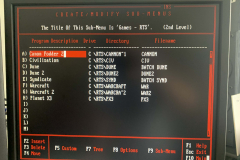



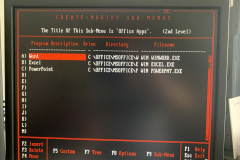
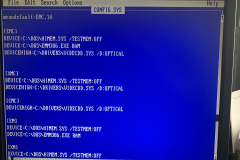
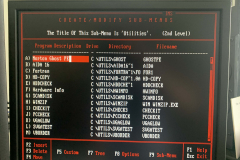



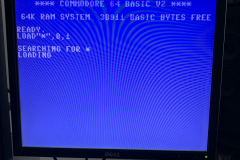
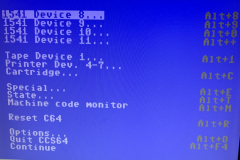
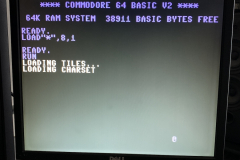

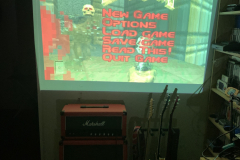
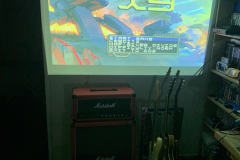

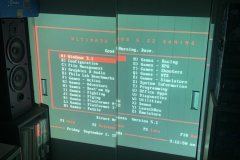

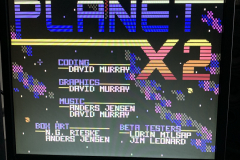
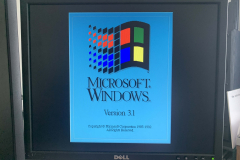
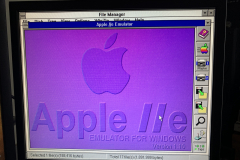
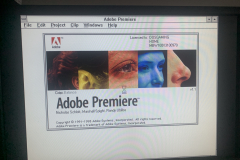
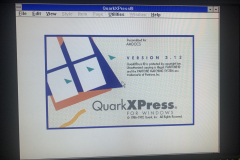
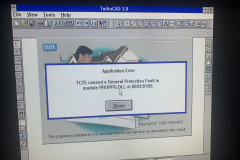


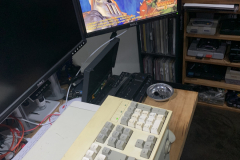
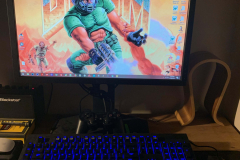
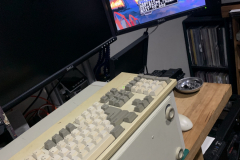
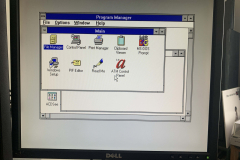
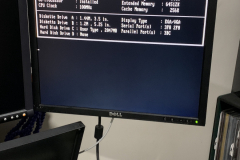
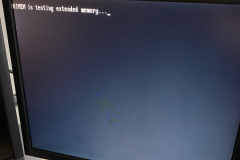

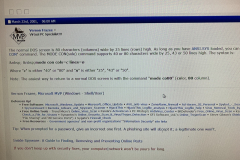
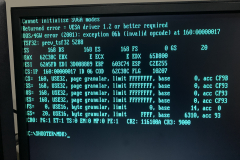
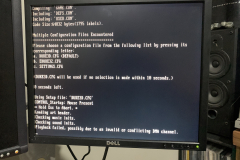
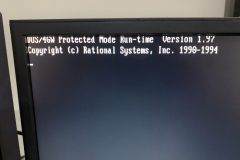
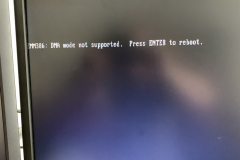

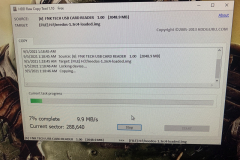

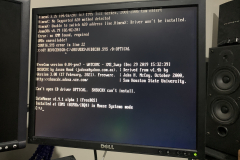

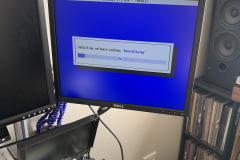
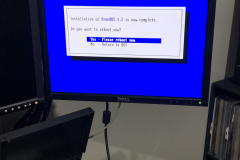

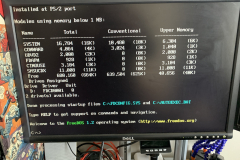
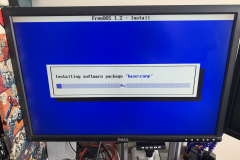

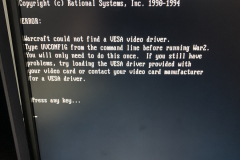
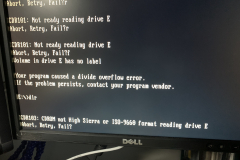
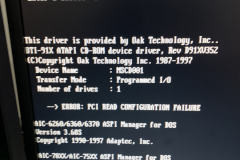
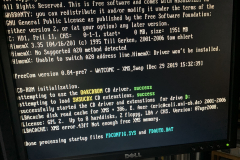
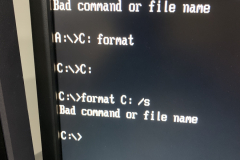
0 Comments