Digging the Apple IIc and Laser 128 out of the hoard
These were an extremely grubby set of machines that came out of an estate sale. They seemed to be sitting for a very long time with a pile of classic macs. BUT, I had been looking for a Laser 128 for a while as I had seen a few Youtube Videos of people using them and I really wanted an Apple II compatible thing to learn about how they worked and enjoy a few games on one. I ended up with both a Laser 128 and Apple IIc with accompanying monitors, bit more than I was after but I wasn’t going to turn it down.
Cleaning the years of grime off
The first step was to get these things cleaned up, they were disgusting after all those years in that hoarders house. Most of the grime came off with some GooGone and Elbow grease. The Apple IIc was missing some keys and some of the Alps keys were not functioning. I managed to pull them out and get some deoxit into them and they came right. After a few months I tracked down some replacement keycaps on eBay and it started to look amazing.
Power Supply and Floppy Fixes
When I got them, it only have a single power supply, a 110V one. So I could at least test the machines with my variac but I would have to make up a power supply. Turns out all you need is a 7 pin din connector and a 15V laptop power supply. Wiring was fairly straight forward.
As for the floppy drives, All I needed to do was clean them out and clean the heads and they started working.
Getting the SDisk II working and making some disks with ADTPro
The first port of call was to make up some disks for these things, but since I didn’t have anything to make disks, I opted to fire up ADTPro on my PC and wire up the Serial Cable to transfer some disc images over. I ended up with a handful of tools and game disks.
I picked up a SDisk II from a mate that was apparently not working but after reflashing the firmware on the Atmega chip it seemed to fire up no worries and loaded some games off the SD card. I had to convert over the disc images to .NO files for it to work though.






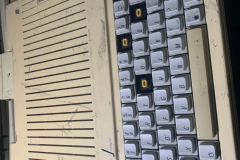


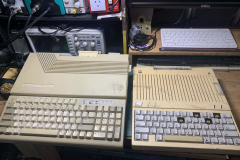




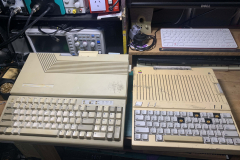






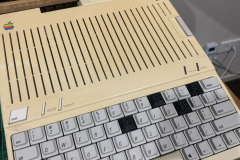



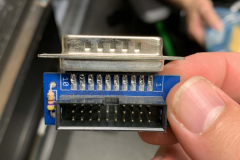



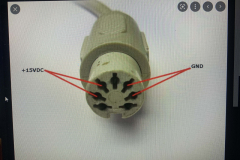
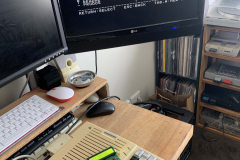






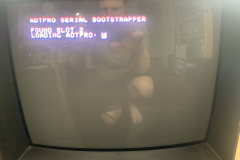
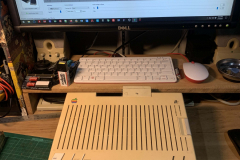
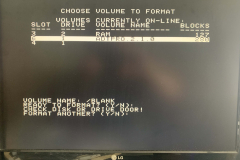
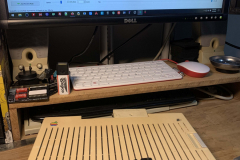


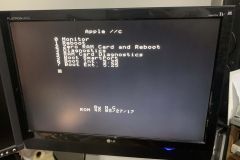
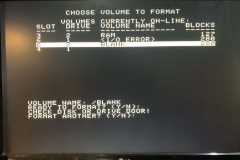


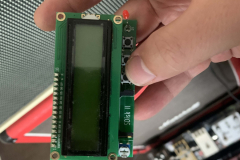



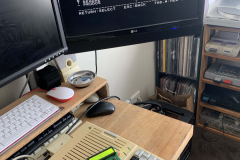
0 Comments