As soon I realised that you could solid state swap classic iPods I had to have one. And as expected, I ended up with 3 of them. 1x 80GB, 1x 120GB and 1x 160GB.
What I started with
All 3 of them had issues and was why I got them cheap. The 120gb had a bad click wheel, failing HDD and a bad battery. The 80GB had a bad HDD. The 160GB had a dead headphone jack, dead HDD, dead battery and a really scratched up case.
Ordering replacement parts
Most of the parts strangely are still available NEW on AliExpress which blows my mind considering the age of these devices. Annoyingly, not all items were available from a single seller and batteries you have to be careful with, make sure you order from a store with lots of orders.
Assembly and reinstalling the firmware
Assembly was fairly straight forward. Disassembly was actually worse. Getting the front faceplates off 6th and 7th gen iPod classics is very very frustrating. You need 4 slim and flexible blade style pry tools to pop the clips off the sides, there is plenty of youtube videos detailing it. A great resource is DankPods’ channel.
I had to replace a battery connector on the black 160GB as it came off in disassembly. The easiest way to replace the click wheels is to tape the front so the centre button stays put while you screw it back together.
The last annoying issue was the cheap Ziff to CF adapters i ordered, they just didn’t work. I found out later it is well documented that they don’t work well. Essentially the ribbon cables and connectors are too thin and need a spacer which just didn’t end up being reliable.
iFlash adapters
Realising the issue I opted to just buy the iFlash CF adapters as they are well known to work. I could have gone for the SD adapters but I already had the CF adapters so might as well use them up. I also ordered the ribbon cables to make sure it was going to work well.
Retroactive iTunes
I soon came to the realisation that modern Macs can’t load music to classic iPods via the “Music” app, it needs to be itunes. Introducing Retroactive a way to run the old iTunes on an Apple Silicon Mac. This saved my ass and meant I could auto load all my playlists and podcasts directly to the iPods and reflash the firmware with zero issues
Parts links:
https://www.aliexpress.com/item/32985795493.html?spm=a2g0o.order_list.order_list_main.164.20e61802NlFrun
https://www.aliexpress.com/item/10000097759745.html?spm=a2g0o.order_list.order_list_main.180.20e61802NlFrun
https://www.aliexpress.com/item/32841639355.html?spm=a2g0o.order_list.order_list_main.205.20e61802NlFrun
https://www.aliexpress.com/item/1005002238222005.html?spm=a2g0o.order_detail.order_detail_item.3.6a03f19cjiWMAf
https://www.aliexpress.com/item/1005002233155049.html?spm=a2g0o.order_detail.order_detail_item.5.6a03f19cjiWMAf
https://www.aliexpress.com/item/1005002338803463.html?spm=a2g0o.order_detail.order_detail_item.7.6a03f19cjiWMAf
https://www.aliexpress.com/item/1005004744960498.html?spm=a2g0o.order_detail.order_detail_item.9.6a03f19cjiWMAf
Batteries
https://www.iflash.xyz/store/iflash-cf/
https://www.iflash.xyz/store/hdd-ribbon/




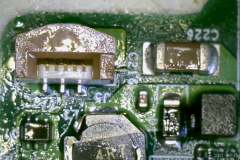
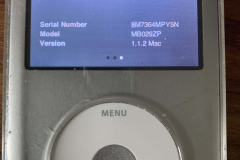






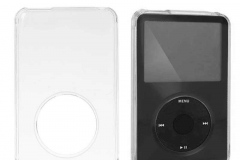


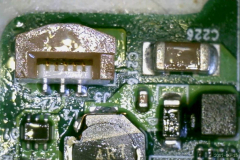




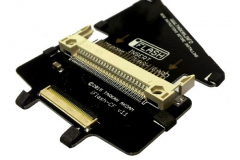


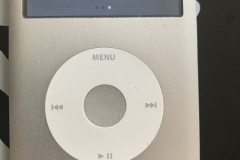





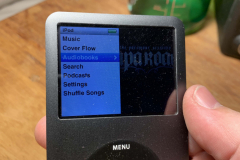
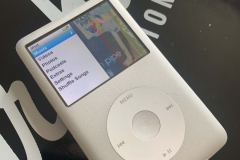



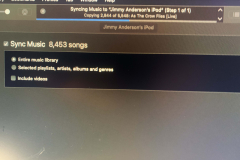


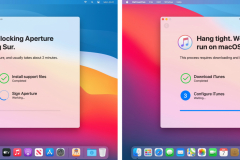





0 Comments