With the annoyance that is Windows 11 I have finally started to migrate my PC to Linux, I decided on base Debian dual booted with Windows 11.
The dual boot
I really wanted to get the theme of dual boot splash screen the correct resolution with rEFInd but my Samsung monitor or the bios doesn’t like it and you get a black screen so i opted for a basic them and simple 1024×768 for reliable booting.
Corsair iCue headaches
Last time I tried to do this booting off a different drive the biggest issue I had was I could not get any software working that could control my Corsair iCue devices. Both my Corsair commander fan controller and the H100i AIO cooler weren’t working. This time I stumbled across OpenLinkHub. This software just worked. It controls all my fans and AIO rgb just fine. I did have to change my rear fan to a PWM fan to get it quiet.
Other software fixes
Some of the other annoying issues i had to fix included adding the NTFS and exFAT drives to the fstab file so they are mounted on boot, I have no idea why you can’t do this in the GUI of debian. I also had to install Solaar to control my Logitech G915 keyboard and G305 mouse, you have to change the G915 to on device settings for the RGB settings to stick between dual boots on Windows and Debian. And I had to get Open Super Clone and MiniPro GUI for my programmers and HDD imaging.
Software choices
Some of the notable Windows –> Linux change overs are:
- Rufus – WoeUSB-ng
- Putty – Zutty
- CPU-Z – CPU-X
- TreeSize – Disk Usage Analyzer
- Guitar Pro – Guitarix
- GPUZ – GPU Viewer
- Notepad++ – Kate
- Crystal Disk Mark – KDiskMark
- MSI Aferburner – LACT
- Logtech GHub – Solaar
- iCue – Open Link Hub
The only daily thing I have not found a solution to is Google Drive, inSync looks the best but I don’t feel like paying for it.



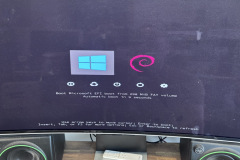



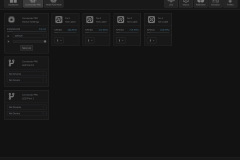
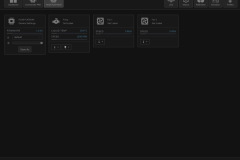
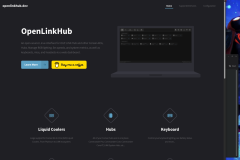


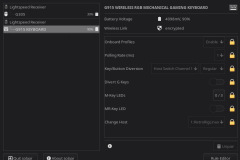



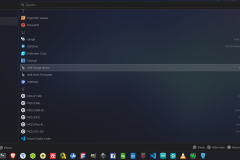
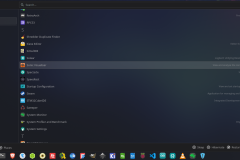
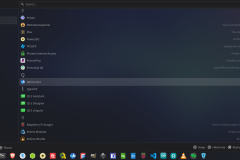

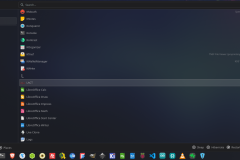


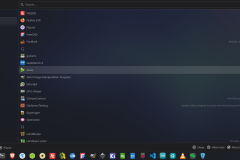
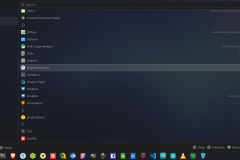
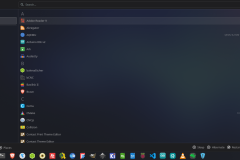
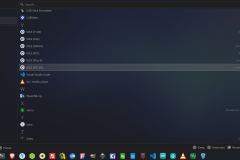
0 Comments